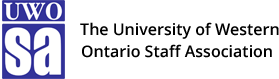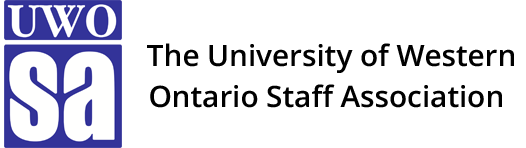Link and Waiting Room open at 11:30 am*
AGENDA
Land Acknowledgement Statement
1. Approval of the Agenda
2. Approval of the Minutes: General Meeting held December 15, 2020**
3. Business Arising out of the Minutes
4. President’s Report
5. Report of the Treasurer
- Approval of the 2021-2022 Fiscal Year Budget and Appointment of Auditor***
6. Report of Other Officers
7. Reports of Standing Committees
8. Reports of Special Committees
9. Any Unfinished Business from Previous Meetings
10. New Business
11. Adjournment
* The Zoom link will open at 11:30 am for sign in to begin. Please note you will be placed into a waiting room upon arrival. Please ensure your Zoom display name reflects your name on your Western ONEcard. This is required for attendance and to gain admittance to the meeting. Please anticipate the meeting to begin at or shortly after 12:00 pm once we have all members signed into the platform. Thanks in advance for your patience.
As per Article 7.07 of the Collective Agreement, You are entitled to 2 hours away from work (including your regularly scheduled meal period) without loss of pay to attend this meeting.
** General Meeting minutes are posted on the UWOSA website under General Meetings.
***In accordance with Bylaw 12.3.1, the fiscal budget for 2021-2022 has been prepared and will be presented to the membership at the annual general membership meeting for final approval.
The proposed budget and budget justification will be available to members to view in the UWOSA office (255 UCC) 7 business days prior to the meeting. Please email info@uwosa.ca to book an appointment.
Please review the videoconference policy before the meeting: Video Conference Meeting Policy (September 2020) (uwosa.ca). Please note – those in breach of the policy will be respectfully removed from the meeting and placed back into the waiting room.
If you have any questions regarding the Video Conference Meeting Policy, or access to the meeting due to limitations of computer access if you are working on campus, it is really important for you to please reach out to the office at info@uwosa.ca at least three business days in advance of the meeting so we can provide supports and/or any necessary accommodations.
If you are new to UWOSA and/or new to the Zoom online meeting platform, please review the Helpful Zoom Instructions.
ZOOM MEETING DETAILS:
Please note the following important information to gain access to the meeting.
- You will be placed into a waiting room upon arrival.
- Please ensure your display name for your Zoom account reflects your first and last name on your Western One card. You may be asked to show your card to ensure identification, so please have it ready. If there is more than one UWOSA member in the room, using physical distancing, please be sure each person shows their WesternOne card to be counted towards meeting attendance for quorum.
- The video must remain on throughout the meeting. If you have limited access to a computer and are working on campus, it is really important for you to reach out to the office at info@uwosa.ca at least three business days in advance of the meeting, so that we can provide supports and/or any necessary accommodations.
- All participants are requested to remain muted during the meeting to decrease background noise.
- If you have any questions or comments during the meeting, please use the in-meeting chat. Please be sure to use the “To: Everyone” and type in your question. Please remain muted until the Chair of the meeting calls upon you to speak. Please ask only one question to ensure all meeting participants have a chance to speak. If you have a second or follow up question, please type the question in the chat box or type “I have a follow up question” in the chat box.
- Please note, if you send a question or a comment to a specific person, it will not be recognized by the Chair.
- Seconding motions: if the Chair requests a seconder to a motion, please write your name into the chat box for the minutes.
- Voting: If you are in favour of the motion, please refrain from raising your hand. If you oppose the motion, please write your name in the chat box, after the Chair asks “Opposed?”. If you abstain from voting on the motion, please write your name in the chat box after the Chair asks, “Abstain?”
The UWOSA Executive Committee thanks you all in advance for your patience through this process. We continue to learn and grow in this virtual world and we thank you for your kindness as we all work together in our ever-changing work environments.
LINK TO JOIN ZOOM MEETING
Topic: UWOSA Annual General Meeting
Time: Apr 7, 2021 12:00 PM Eastern Time (US and Canada)
Join Zoom Meeting
https://zoom.us/j/98097249825?pwd=UTB0LzdqWktMaWJkN1gyZWZyNS93QT09
Meeting ID: 980 9724 9825
Passcode: 030156